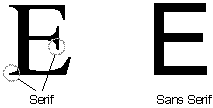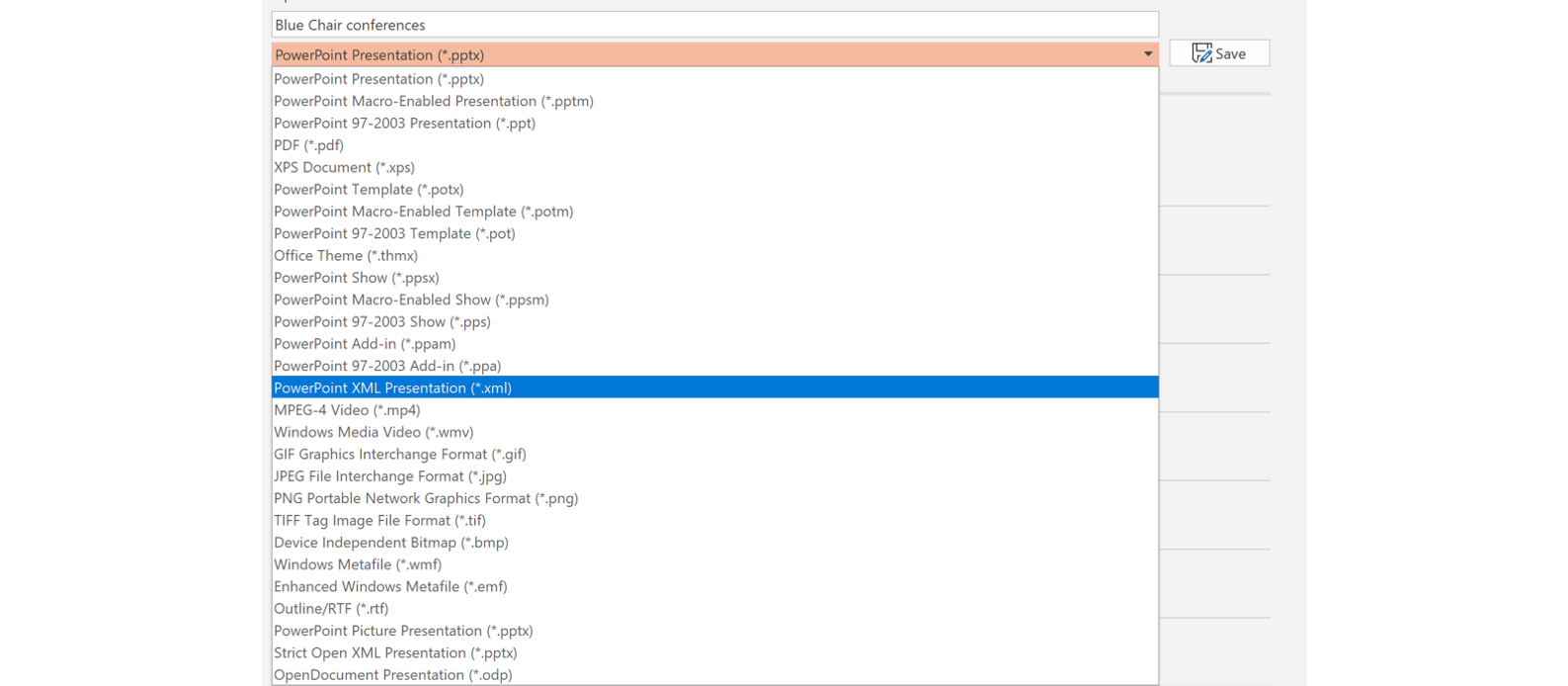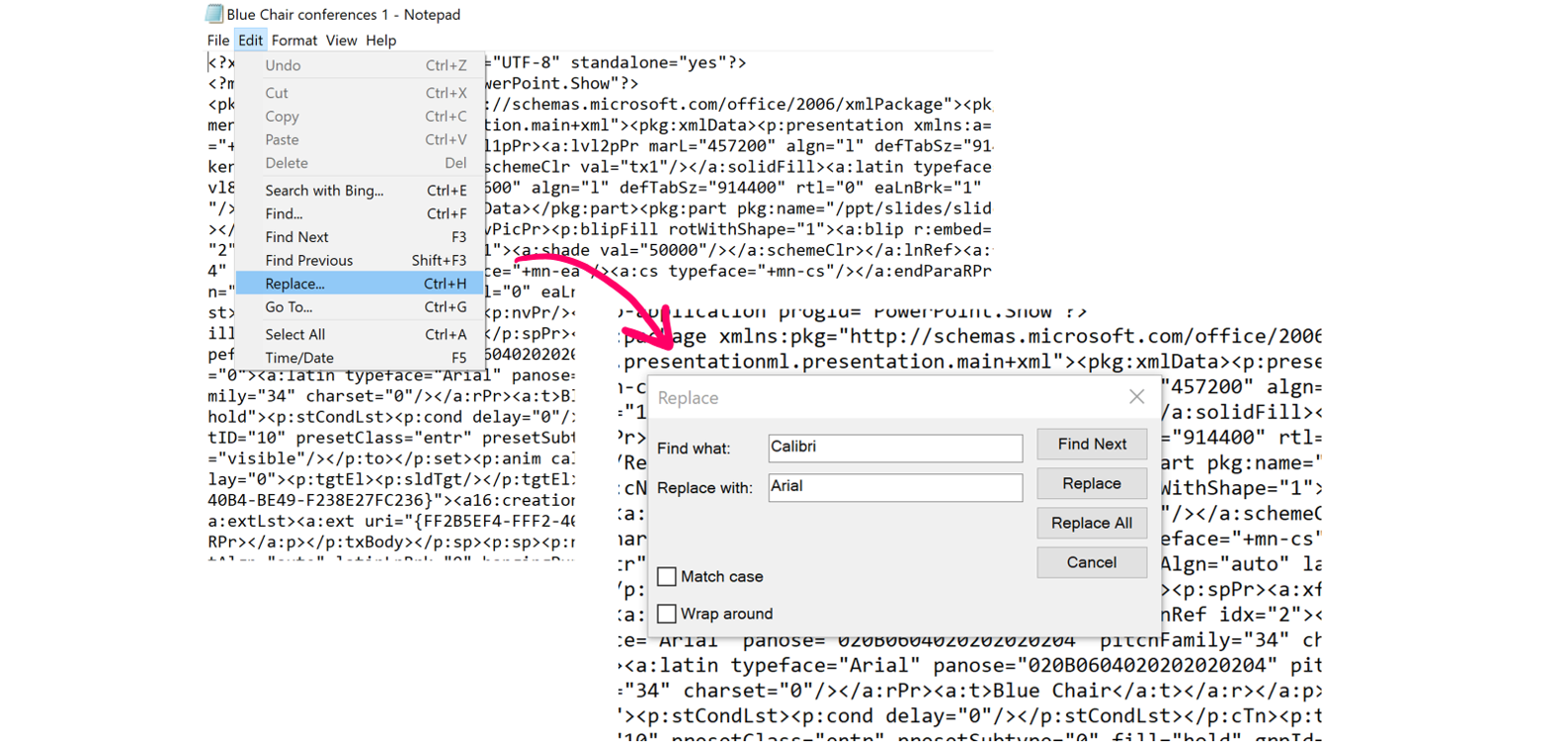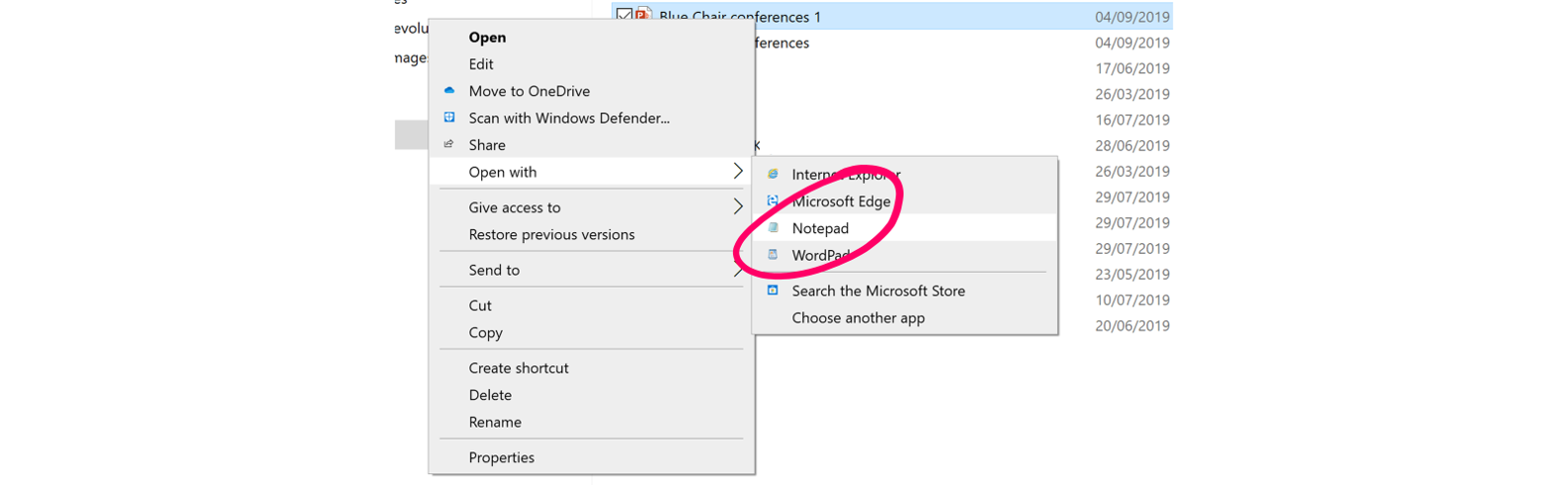fonts
Fonts, Open Type Fonts, True Type Fonts, Free Type Fonts
OpenType is a scalable computer font format initially developed by Microsoft, later joined by Adobe Systems. OpenType was first announced in 1996, with significant number of OpenType fonts starting to ship in 2000-2001. Adobe completed conversion of its entire font library to OpenType around the end of 2002. As of early 2005, there are around 10,000 fonts available in OpenType format, with Adobe's library making up under a third of the total.
Description
OpenType uses the general "sfnt" structure of a TrueType font, but it adds several smartfont options which enhance the font's typographical abilities. An OpenType font can include either TrueType outlines or PostScript-style outlines (the latter stored in the compact CFF/Type 2 font format).
OpenType has several distinctive features:
- the font encoding is based on Unicode and can support any script (or multiple scripts at once)
- OpenType fonts can have up to 65,536 glyphs
- fonts can have advanced typographic features that allow proper typographic treatment of complex scripts and advanced typographic effects for simpler scripts, such as the Latin script used in writing English.
- font files are intended to be cross-platform, and can be used without modification on Mac OS, Windows and some Unix systems
- if no additional glyphs or extensive typographic features are added, OpenType CFF fonts can be considerably smaller than their Type 1 counterparts
Layout tags
OpenType Layout tags are 4-byte character strings that identify the scripts, language systems, features and baselines in a OpenType Layout font. Microsoft's Layout tag registry establishes conventions for naming and using these tags.
Comparison to other formats
Compared with Apple Computer's "GX Typography" - now called Apple Advanced Typography (AAT) - OpenType offers less flexibility in typographic options, but superior language-related options and support.
OpenType has been much more successful than AAT. There are many more fonts and supporting applications, despite AAT being an older technology. The single-platform nature of AAT and the lack of support from any major software vendor other than Apple itself are both likely factors in this.
From a font developer's perspective, OpenType is, for many common situations, easier to develop for than AAT. First, the simple declarative substitutions and positioning of OpenType are more readily understood than AAT's more complex (but powerful) state tables. Second, Adobe's strategy of licensing at no charge the source code developed for its own font development allowed third-party font editing applications such as FontLab and FontMaster to add support with relative ease. Although Adobe's text-driven coding support is not as visual as Microsoft's separate tool, VOLT (Visual OpenType Layout Tool), the integration with the tools being used to make the fonts has been well received.
Another difference is that an OpenType support framework (such as Microsoft's Uniscribe) needs to provide a fair bit of knowledge about special language processing issues to handle (for example) Arabic. With AAT, the font developer of an AAT font has to encapsulate all that expertise in the font. This means that AAT can handle any arbitrary language, but that it requires more work and expertise from the font developers. On the other hand, OpenType fonts are easier to make, but can only support certain complicated languages if the application or operating system knows how to handle them.
Previous to supporting OpenType, Adobe promoted multiple master fonts for high-end typography. Multiple master fonts lacked the controls for alternate glyphs and languages provided by OpenType, but provided more control over glyph shape.
Read more
TrueType is an outline font standard originally developed by Apple Computer in the late 1980s as a competitor to Adobe's Type 1 fonts used in PostScript. The primary strength of TrueType was originally that it offered font developers a high degree of control over precisely how their fonts are displayed, right down to particular pixels, at various font heights. (With widely varying rendering technologies in use today, pixel-level control is no longer certain.)
Hinting Language
TrueType systems include a virtual machine that executes programs inside the font, processing the "hints" of the glyphs. These distort the control points which define the outline, with the intention that the rasterizer produces fewer undesirable features on the glyph. Each glyph's hinting program takes account of the size (in pixels) at which the glyph is to be displayed, as well as other less important factors of the display environment.
Although incapable of receiving input and producing output as normally understood in programming, the TrueType hinting language does offer the other prerequisites of programming languages: conditional branching (IF statements), looping an arbitrary number of times (FOR- and WHILE-type statements), variables (although these are simply numbered slots in an area of memory reserved by the font), and encapsulation of code into functions. Special instructions called delta hints are the lowest level control, moving a control point at just one pixel size.
Good TrueType glyph programming techniques are meant to do as much as possible using variables defined just once in the whole font (e.g., stem widths, cap height, x-height). This means avoiding delta instructions as much as possible. This helps the font developer to make major changes (e.g., the point at which the entire font's main stems jump from 1 to 2 pixels wide) most of the way through development.
Making a very well-hinted TrueType font remains a significant amount of work, despite the increased user-friendliness of programs for adding hints to fonts compared with the early 1990s. Many TrueType fonts therefore have only rudimentary hints, or have hinting automatically applied by the font editor, with variable end results.
Read more
FreeType is a software library that implements a font engine. It is used to rasterize characters into bitmaps and provides support for other font-related operations.
As of May 2006, the latest version of FreeType is FreeType 2.2.1, which supports an assortment of font formats, including TrueType, Type 1, and OpenType. FreeType is open source, available for use under the GNU General Public License or a license similar to the original BSD license (with the advertising clause).
Read more
PostScript (PS) is a page description language and programming language used primarily in the electronic and desktop publishing areas.
PostScript printing
PostScript broke with tradition by combining the best features of both printers and plotters. Like plotters, PostScript offered high quality line art and a single control language that could be used on any brand of printer. Like dot-matrix printers, PostScript offered simple ways to generate pages of text and raster graphics. Unlike either, PostScript could place all of these types of media on a single page, which offered far more flexibility than any printer or plotter previously had.
PostScript went beyond the typical printer control language and was a complete programming language of its own. Many applications can transform a document into a PostScript program whose execution will result in the original document. This program can be sent to an interpreter in a printer, which results in a printed document, or to one inside another application, which will display the document on-screen. Since the document-program is the same regardless of its destination, it is called device-independent.
PostScript is also noteworthy for implementing on-the fly rasterization; everything, even text, is specified in terms of straight lines and cubic Bézier curves (previously found only in CAD applications), which allows arbitrary scaling, rotating and other transformations. When the PostScript program is interpreted, the interpreter converts these instructions into the dots needed to form the output. For this reason PostScript interpreters are also sometimes called PostScript Raster Image Processors, or RIPs.
Read more
Typeface
A design for a set of characters. Popular typefaces include Times Roman, Helvetica, and Courier. The typeface represents one aspect of a font. The font also includes such characteristics as size, weight, italics, and so on.
There are two general categories of typefaces: serif and sans serif. Sans serif typefaces are composed of simple lines, whereas serif typefaces use small decorative marks to embellish characters and make them easier to read. Helvetica is a sans serif type and Times Roman is a serif type.
Serif
A small decorative line added as embellishment to the basic form of a character. Typefaces are often described as being serif or sans serif (without serifs). The most common serif typeface is Times Roman. A common sans serif typeface is Helvetica.
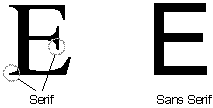
Sans Serif
Pronounced SAN-SERR-if. A category of typefaces that do not use serifs, small lines at the ends of characters. Popular sans serif fonts include Helvetica, Avant Garde, Arial, and Geneva. Serif fonts include Times Roman, Courier, New Century Schoolbook, and Palatino.
According to most studies, sans serif fonts are more difficult to read. For this reason, they are used most often for short text components such as headlines or captions.
Examples
- Serif:
- Latin fonts: Times New Roman, Bodoni, Garamond, Minion Web, ITC Stone Serif, MS Georgia, Bitstream Cyberbit
- Greek fonts: Bitstream Cyberbit
- Cyrillic fonts: Adobe Minion Cyrillic, Excelcior Cyrillic Upright, Monotype Albion 70, Bitstream Cyberbit, ER Bukinst
- Hebrew fonts: New Peninim, Raanana, Bitstream Cyberbit
- Japanese fonts: Ryumin Light-KL, Kyokasho ICA, Futo Min A101
- Arabic fonts: Bitstream Cyberbit
- Sans Serif
- Latin fonts: MS Trebuchet, ITC Avant Garde Gothic, MS Arial, MS Verdana, Univers, Futura, ITC Stone Sans, Gill Sans, Akzidenz Grotesk, Helvetica
- Greek fonts: Attika, Typiko New Era, MS Tahoma, Monotype Gill Sans 571, Helvetica Greek
- Cyrillic fonts: Helvetica Cyrillic, ER Univers, Lucida Sans Unicode, Bastion
- Hebrew fonts: Arial Hebrew, MS Tahoma
- Japanese fonts: Shin Go, Heisei Kaku Gothic W5
- Arabic fonts: MS Tahoma
Read more
Some fonts contain the abbreviations such as LT, MT, FF or EF in the name. These abbreviations represent the name of the foundry and should not be confused with the font weight.
For example LT stands for Linotype, MT stands for Monotype, FF stands for FontFont and EF stands for Elsner + Flake.
Read more
You may already know how to replace fonts in PowerPoint using the Replace Fonts button. You can find it in the Editing options under the Home tab. Clicking Replace Fonts brings up two dropdown menus, the first of which includes all the fonts used in your deck. The second allows you to replace any of those fonts with another font.
Replacing PowerPoint fonts in this way usually works. However, the tool’s ability to search inside a PowerPoint file is somewhat limited. We have witnessed some instances where PowerPoint doesn’t make the alteration and the font you wanted to replace still appears in the first drop-down menu – this means it’s hidden in your deck somewhere.
Why is this a problem? Well, it can become an issue in multiple ways. Warning messages might appear when you send the file to people who don’t have that particular font installed and trying to embed fonts in the file can pose an issue too. This can be caused by double-byte/non-western fonts being present in the presentation, PowerPoint will not let you replace a double-byte font with a standard singe-byte font but finding them by eye and replacing them isn’t always an option.
You can solve this issue by doing the following:
Let’s say we have the fonts Arial, Calibri, and Avenir currently in the font list. We’ve tried to replace them and just keep Arial, but it didn’t work. What next?
- Open the PowerPoint file that has the font issue and save it as a PowerPoint XML Presentation (*.xml).
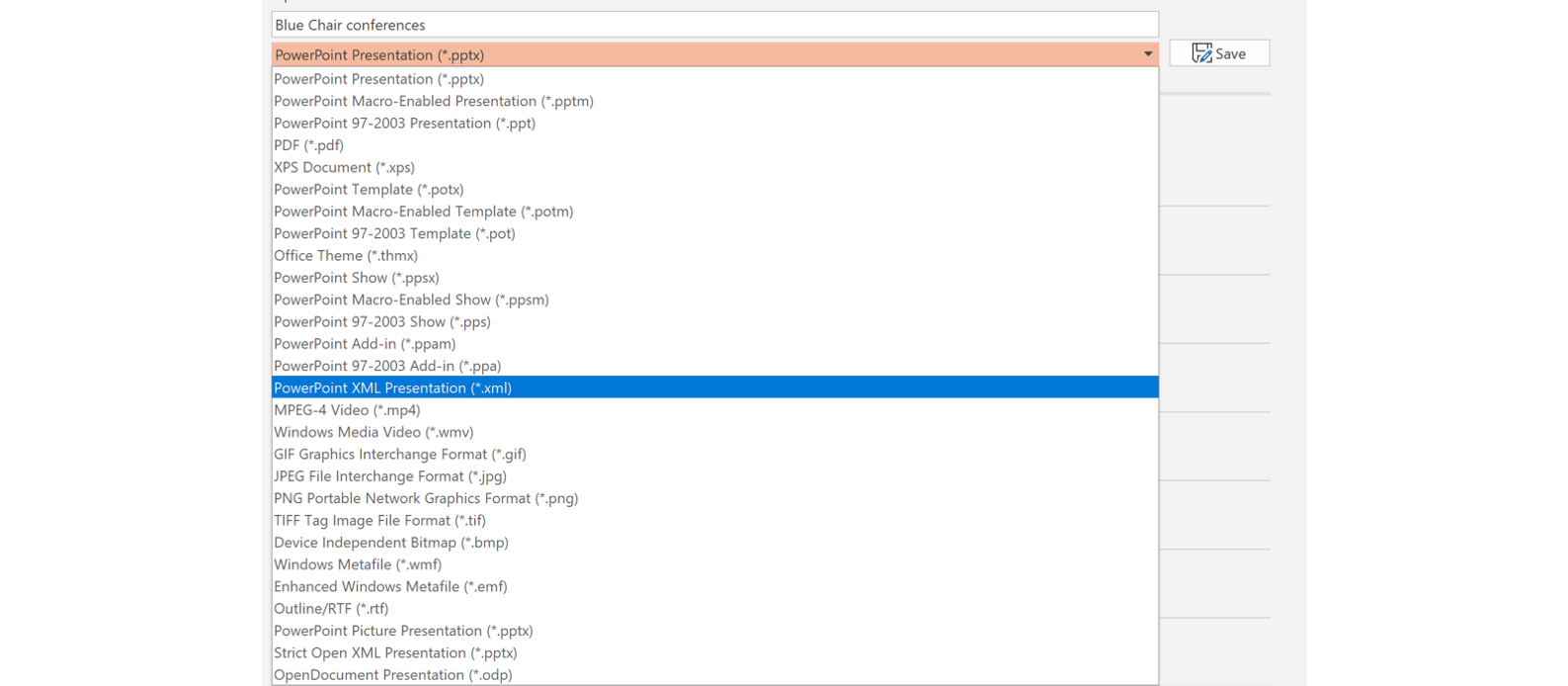
- Close PowerPoint, locate the PowerPoint XML file and open it using a text editor (Notepad).
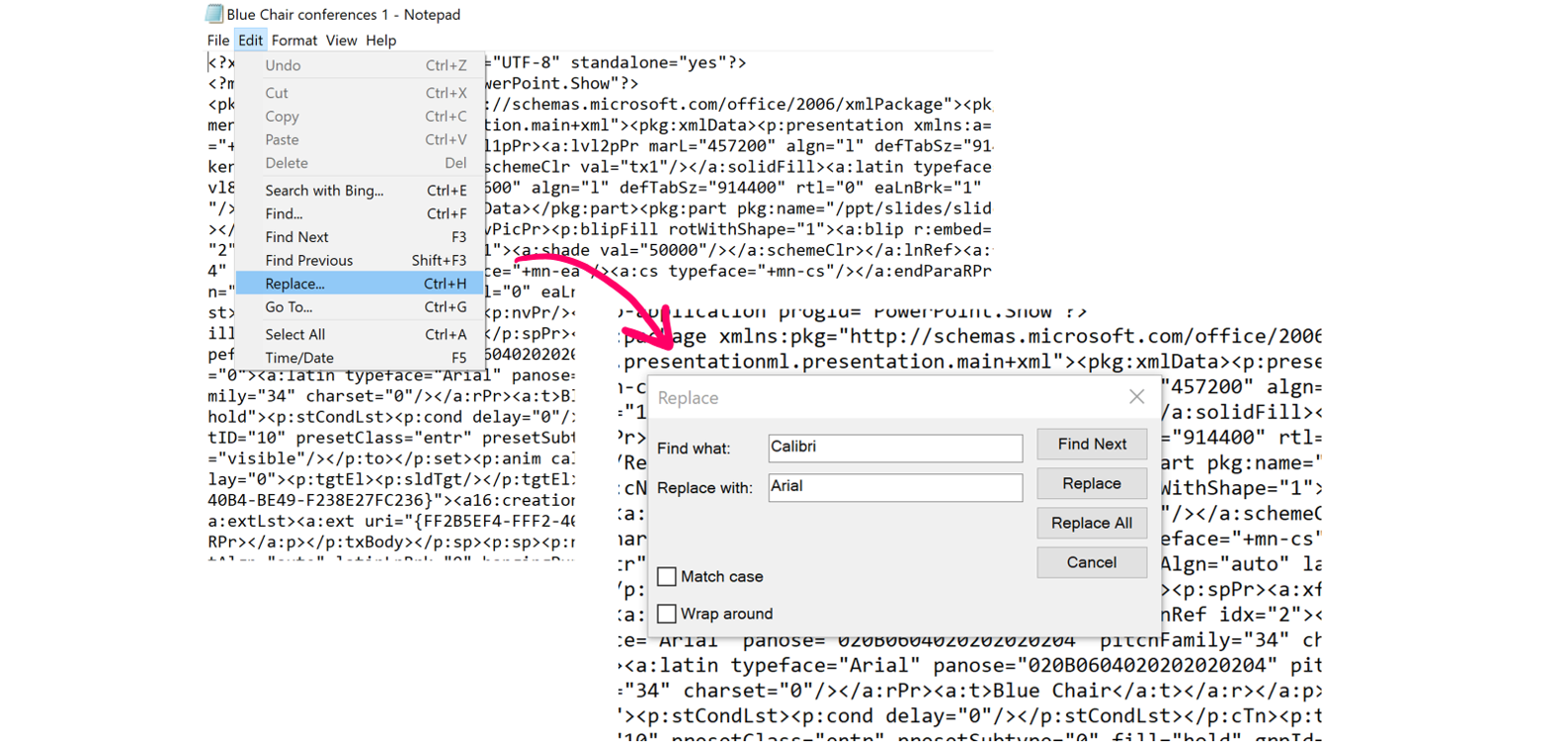
- When the file is open in Notepad locate the Replace option (found under the Edit tab) or press Control+H.
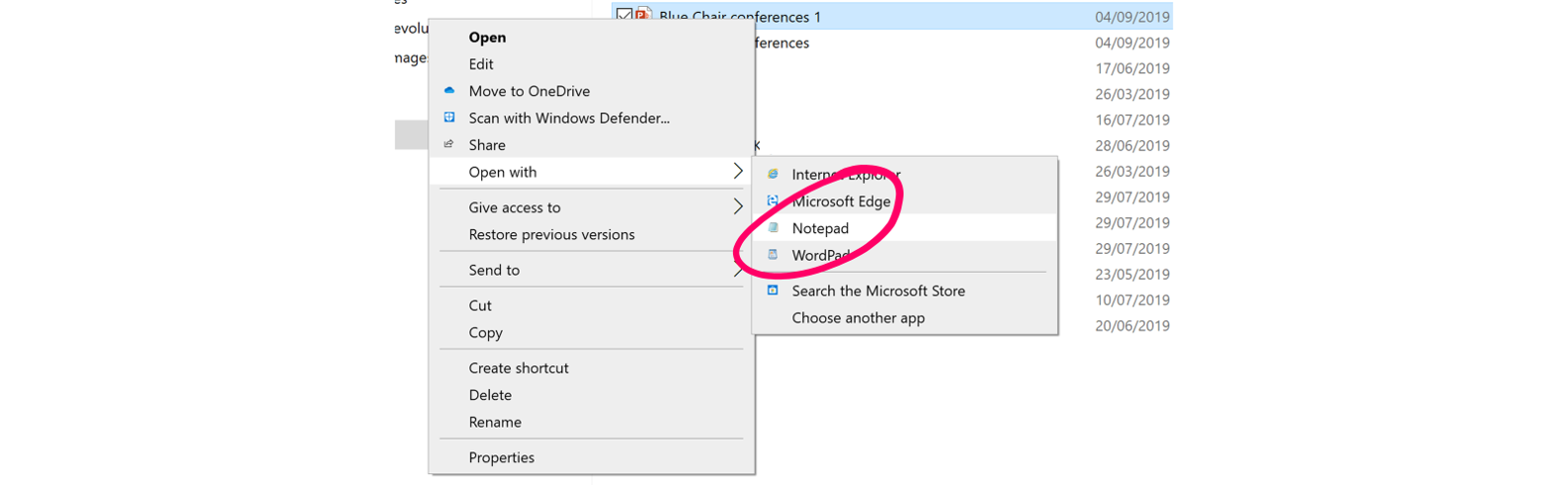
- Add ‘Calibri’ to the Find what: option and ‘Arial’ to the Replace with: option and choose Replace All.
- Add ‘Calibri’ to the Find what: option and ‘Arial’ to the Replace with: option and choose Replace All.
- Do the same for any other fonts that you don’t want in the document, here we follow the same steps for Avenir.
- Then save the Notepad file (*.xml) and close.
- Locate the (*.xml) file and open it in PowerPoint.
- Save file back out as a (*pptx).
Like a (slightly complicated) wave of a wand, when you open the file again those pesky fonts should have disappeared from the Replace Fonts dropdown menu, removing this potential font issue
from your file.
Just a few further notes on this PowerPoint fonts problem:
- As stated, you aren’t able to replace double-byte fonts with single-byte fonts using the Replace Fonts tool but you can unintentionally do this using the method above, so be sure you know which fonts you are replacing.
- If you use the search/replace for font names within your presentation you will also replace font names that happen to be within your presentation’s text, so keep an eye out for this.
- It’s worth checking your fonts list whenever you choose to embed fonts to ensure you’re not saving files you didn’t know were in the presentation. This could help prevent issues further down the line.
Read more
 English
English


 Bulgarian
Bulgarian