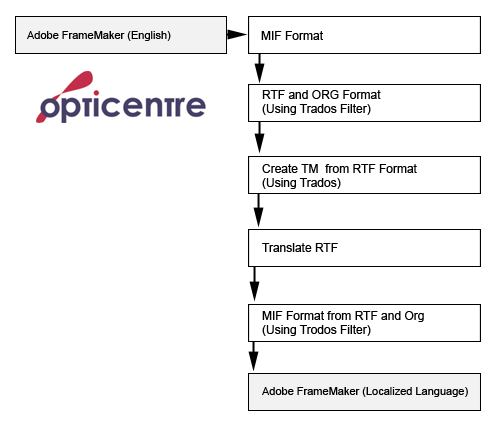translation and localization
Translation and Localization; Translation is the process of converting written text or spoken words to another language, Localization is the translation and adaptation of a software or web product
Translation is the process of converting written text or spoken words to another language. It requires that the full meaning of the source material be accurately rendered into the target language, with special attention paid to cultural nuance and style. The difference between translation and localization can be defined as follows:
"Translation is only one of the activities in localization; in addition to translation, a localization project includes many other tasks such as project management, software engineering, testing, and desktop publishing."
In localization, there is stronger emphasis placed on translation tools and technology compared to the traditional translation industry.
Read more
Localization is the translation and adaptation of a software or web product, which includes the software or web products, which includes the software application itself and all related product documentation.
The Localization Industry Standards Association (LISA) defines localization as follows:
"Localization involves taking a product and making it linguistically and culturally appropriate to the target locates (country/region and language) where it will be used and sold."
The localization project may be on different language. For example:
- Afrikaans localization
- Albanian localization
- Arabic localization
- Armenian localization
- Assamese localization
- Azeri localization
- Basque localization
- Belorussian localization
- Bengali localization
- Bulgarian localization
- Catalan localization
- Chinese localization
- Czech localization
- Danish localization
- Dutch localization
- English localization
- Estonian localization
- Farsi localization
- Finnish localization
- French localization
- Georgian localization
- German localization
- Greek localization
- Gujarati localization
- Hebrew localization
- Hindi localization
- Hungarian localization
- Icelandic localization
- Indonesian localization
- Italian localization
- Japanese localization
- Kannada localization
- Kashmiri (Indien) localization
- Kazak localization
- Konkani localization
- Korean localization
- Latvian localization
- Lithuanian localization
- Macedonian localization
- Malay localization
- Malayalam localization
- Manipuri localization
- Marathi localization
- Nepalese (Indien) localization
- Norwegian localization
- Oriya localization
- Polish localization
- Portuguese localization
- Punjabi localization
- Romanian localization
- Russian localization
- Sanskrit localization
- Serbo-Croatian localization
- Sindhi localization
- Slovak localization
- Slovenian localization
- Spanish localization
- Swahili localization
- Swedish localization
- Tamil localization
- Tatar localization
- Telugu localization
- Thai localization
- Turkish localization
- Ukrainian localization
- Urdu localization
- Uzbek localization
- Vietnamese localization
Read more
In scope it is certainly true that localization involves translation (e.g. of manuals and other documentations, screens, help texts, and error messages). Equally, product names may have to be changed to avoid unfortunate associations in the target language. However, the process also requires other non-linguistic skills.
On the software programming side, screen dialog boxes and field lengths may have to be altered, date, time and currency formats changed, delimiters for figures replaced, and icons and colors adapted, to give only a few examples.
On the content side, programs often have to be changed to conform to national and cultural norms. In multimedia applications the color, size, and shape of objects such as coins and notes, taxis, telephones and mailboxes, and buses and ambulances, traditionally vary from country to country. Vehicles may suddenly have to drive on the other side of the road, while dress codes will vary, and symbols take on a new significance. Similarly, mainstream business applications such as address databases and financial accounting packages have to be adapted to the procedures and conventions applicable in their new environments.
The difference in general is:
- Traditional translation is typically an activity performed after the source document has been finalized. Localization projects, on the other hand, often run in parallel with the development of the source product to enable simultaneous shipment of all language versions. For example, the translation of software strings may often start while the software product is still in beta phase.
- Translation is only one of the activities in localization; in addition to translation, a localization project includes many other tasks such as project management, software engineering, testing and desktop publishing.
Read more
Most of the localization projects contain some user documentation. Here are some examples of documents often included with software applications:
- Installation Guide
- Getting started guide
- Online manuals
- Collateral material
Most of the instructional text will be included in the online documentation. It is now quite common to have reference or administrative guides that are published on online format. the only printed books generally provided with the software are the Installation or the Getting Started guides. Software products also contain collateral material that is translated. Standard items include quick reference cards, marketing pieces, disk labels, and the product box.
Read more
In general, software translation refers to the translation of all graphical user interface (GUI) components of a software application, such as dialog boxes, menus, and error or status messages displayed on screen.
Most localization projects starts with the software translation. Translation of online help and documentation should not begin until the software is fully translated and reviewed, because online help and documentation typically contain many references to the software user interface.
In the software application, the following UI components would normally be translated:
Read more
Software localization (l10n) is a process for adapting a software product to the linguistic, cultural and technical needs of the target market. This process is labor-intensive and often requires significant efforts from development teams.
During localization, some references to history or culture are replaced with an equivalent native reference, which ideally does not change the meaning of the statement. There are tools that can simplify the localization process.
Read more
As there is an enormous market for international Web sites, two points are worth considering: First, the target audience's willingness to read a Web site increases by over 300% if the site is written in their native language. Second, compared with the costs of building a Web site, Web site localization and translation is an extremely cost-efficient alternative.
Establishing a worldwide presence on the Web requires much more than the translation of an existing Web site into another language. Such factors as the use of images, logos, expressions, colors, and metaphors must be carefully analyzed. Furthermore, the text itself needs to be adapted and copy-edited to suit a specific locale, hence the concept of localization. The Web site localization typically follows the process summarized below:
- Web site analysis
- Project planning and scheduling with client
- Compilation of style sheets and glossaries
- Localization of editable text
- Editing of graphics, buttons, and images
- Engineering and testing on native OS and browser
- Client review
- Implementation of client changes
- Final QA
- Integration of files in client-dedicated translation memory
- On-going content management and updates
Website localization demands total accuracy, specialist cultural knowledge and a high level of organization. Finally, we make sure that the "look" of the translated site is impeccable.
Read more
Localization services are indispensable to any market expansion endeavor, especially if there is a difference in culture and language. Localization ensures cultural acceptability by eliminating the language barriers and any offensive colors, graphics, symbols, geographic significance, etc.
Through localization, your company and your products can be presented to the target audience to ensure smooth and hindrance free acceptance projecting an international image of the company having high quality products.
Read more
A product that has been properly localized has the look and feel of a product originally written and designed for the target culture. Here are just some items that, aside from language, have to be considered in order to effectively localize a product or website. It is the measuring units, number formats, address formats, time and date format (long and short), paper sizes, fonts, default font selection, case differences, character set, tables for sorting, word separators, local regulations, copyright issues, data protection, payments, currency conversion, taxes...
The standard localization process includes the following basic steps:
- Analysis and evaluation of the necessary resources, tools and research, based on the material received
- Creation and maintenance of terminology glossaries; cultural, technical and linguistic assessment
- Text translation, review by a second linguist, and proofreading to ensure quality and consistency
- Resizing of the user interface
- Localization of graphics, movies, scripts or any other media containing visible text and user interface
- Documentation layout
- Compilation and build of the localized files for testing
- Linguistic and functional quality assurance
- Project delivery
Depending on the project size and complexity, this process may require the coordination of different professionals: Account Manager, Project Manager, Translators, Proofreaders, Engineers, Desktop Publishers, and QA Testers. Certain projects may also require assessment by experts in the field.
Read more
Software localization
- The user interface must be localized in all of its structural components (menu bars, button, status indicators, generic messages, error messages, etc). This phase requires an ability to work with source code editors, resource and graphics files, and software compilers adapted to the language of use.
- The software guide must be localized to be consistent with the terminology used in the localization of the user interface, respecting the format (Rtf or HTML) of the original structure.
- Any documentation accompanying the software (manuals, brochures, packaging elements etc.) must be localized taking into account the language and cultural aspects, the type of publication and the market sector for which the software is destined.
Website localization
Website translation and localization is a particularly delicate and complex operation, involving diverse skills and requiring experience in the coordination of work phases. As with any translation and localization project, it is not enough to simply convert text into the destination language; rather the success of a website translated into a language different to the original depends on several factors:
- The contents must be adapted to the linguistic and cultural system of the target language
- The communication tone must be suitable for technical standards and stylistic requirements in the target market
- The graphical components must also undergo any necessary transformations to meet the linguistic and cultural communication requirements
- Any scripting components (Javascript, Php, Perl, Asp, database, etc) must be adapted to and harmonized with the resulting product
- The page formatting must be taken into account and made compatible with the original graphical structure, and with the demands of search engine and directory positioning
Desktop-publishing localization
Desktop publishing, or DTP, is the process of editing and layout of printed material intended for publication, such as books, magazines, brochures, and the like using a personal computer.
Multimedia localization
Localization and Internationalization of multimedia refers to customization (and translation) of CD based presentation using moving graphics, sound, pictures and movies for any country, especially those countries which have language, cultural and other trade barriers.
Read more
Internationalization is the practice of building or modifying software to support multiple languages, character sets, currencies and other cultural or regional conventions, ideally from a single code base. In a general sense, the word also refers to equivalent activities for online content, such as document design and content development.
In general, internationalization activities are performed during the product development cycle, as a precursor to localization.
Read more
Distributors can be excellent sales organizations, but they are just not localizers. The quality they offer is often poor and that can risk your image and damage your global sales
- Their localization capacity is very limited, which means they can delay the localization of your product if they have other priorities
- If you already have your products localized professionally, you can use that to negotiate better conditions with your distributors
- If end users complain to distributors about the quality of their own localization, you may never know about it
- There can be legal implications about the ownership rights of the localization work
Read more
If you think the question is a silly one, you do not work in the translation field. Most translators and translation services are bombarded by questions about free automatic translation.
Do you use free automatic translation, aren’t you the same as free automatic translation, why should I pay you to do what free automatic translation does for free? Let’s examine a few of the reasons why free automatic translation is not a viable option for the majority of your translation needs.
- Human language is full of ambiguities, exceptions, plays on words, subtle expressions, mistakes, and logical associations that computers just cannot handle. The idea of clicking one button and having anything translated properly into any language seems today further off than it seemed decades ago.
- Having said this, automatic translations can sometimes give you an idea of what a given text is about, particularly depending on the field, the languages and the original document. One way to understand what these systems can offer is by having them translate into your native language.
- Automatic translations can even serve as the basis for human translation with certain documents, as long as the expectations and limitations of this procedure are clear. Opticentre does offer these fast and affordable service types of jobs.
Read more
Establishing your presence in new foreign markets will require work on your part. The sooner you start planning for it, the easier the process will be. One important question that needs to be answered before anything else can be done is, “Do we want to localize in-house or outsource localization to a localization vendor?”
Rarely does a company manage the entire localization process in-house. They would need to hire freelance translators to work on their translation tasks, at the very least. If they choose to outsource more tasks, a business can also hire a localization services provider to take on various parts of a project, or the project as a whole.
Small and medium size businesses, often with limited financial resources, face a real dilemma when choosing whether to outsource localization to a company or to do the job in-house. There is no easy answer as to which approach is better. Everything depends on your business model, and the volume of localization work you anticipate.
- Reliable, specialized translators are hard to find, expensive, and often busy. More than 80% of the people who claim to be professional freelancers would not pass the selection process of a good agency. Even excellent translators can miss deadlines, or perform inconsistently if their work is not proofread. A team adds capacity and services, and offers quality consistency and coordination, not necessarily at a higher cost.
- A common mistake when first evaluating translation and localization costs is to consider external rates as the determining factor, instead of measuring the overall cost of the project, and considering both external and internal costs (selecting, training, coordinating, and supervising the professionals, buying the right equipment, etc). What's more important, the return on the investment is what really matters from a business perspective, and time-to-market plays a basic role here.
- Software and web localization are technical and complex tasks requiring the cooperation of different professional profiles. There are not only linguists, but also localizers, engineers, testers, graphic designers, programmers, internationalization experts, project managers... It makes perfect sense to outsource that to a specialized team to make sure that project goals (budget, schedule, and customer satisfaction) are not missed.
- Translation and localization are very dynamic industries. New tools and practices quickly outdate the existing ones. Professional advice can save you a lot of time and money through automation, workflow optimization, and customized solutions.
Read more
We are able to download any non password-protected site using software for this purpose. However, this method has its limitations. We use this system for estimation work, but for the actual site localization, we prefer that the client supplies us with the complete structure, or that we are given ftp access for download from the server where the site is.
Read more
Translating your website, keywords and titles and submitting them to international search engines and directories is one of the most important parts of an effective global online marketing strategy. From simple one-page translations of your homepage to the translation of entire corporate and ecommerce sites, Opticentre has the necessary expertise, experience and knowledge to build and maintain your online visibility within foreign search engines, enabling your business to grow internationally.
Read more
We can proofread/edit for you translations done by other translators and documents in written language. For example technical manuals, marketing and general documents, website content and other types of documents.
Read more
Specialized translation is translation on specialized subjects. It is a high quality translation, used for your most important documents - corporate material, product brochures, or user manuals. The quality of these documents has to match your company image: a professional company, offering quality products.
Read more
We offer...
- Fast, accurate document translations available worldwide - 24 hours a day, 7 days a week, 52 weeks of the year!
- Experienced, native-speaking translators for any language
- Translation progress reports available, and accessible on-line
- Translation memory to save you time and money in the future
- Translation Asset Management solutions to reduce costs and achieve faster turnaround times
Fast and accurate translation in any language
Because your company's reputation and financial safety is at stake, selecting a reputable and professional service for document translation is critical. As the global market becomes more competitive, Opticentre understands the importance of communicating your message clearly and accurately. With a dedicated team of highly skilled translators, Opticentre can convert your documents into any language.
Qualified native speaking translators
Our highly skilled professional translators are qualified, bilingual native speakers. They are selected based on their experience and special areas of expertise. Our thorough selection process ensures we deliver a service that meets with your expectations. This enables us to provide you with the highest possible linguistic quality in a current cultural context. Every completed Opticentre translation is double-checked for quality by a proofreader and editor before we deliver the finished document to you.
Confidentiality and trust
All Opticentre translators are bound by a commercial confidentiality and corporate nondisclosure agreement. Opticentre takes confidentiality and security issues very seriously. All translations remain confidential.
Read more
Opticentre's multilingual in-house DTP team has extensive technological expertise as well as solid typographical experience in character and alphabet languages.
Opticentre delivers translated technical documentation designed for both on-line and off-line publishing utilizing SGML, XML and PDF formats. The applications include Adobe FrameMaker, PageMaker, InDesign, Photoshop, Illustrator, QuarkXPress, Interleaf, CorelDraw, and Microsoft Office Suite tools. Additionally, we support most commercial authoring and design applications on both PC and Macintosh platforms: M S Word, FrameMaker, PageMaker, Quark Xpress, Corel Ventura, Illustrator, Freehand, PhotoShop etc.
To help convey your visual style to your intended readership we will advise you on design issues and typographical conventions. If you wish us to adapt existing material to work in another language, we make sure that the spirit of the original design is maintained. We can also adapt existing design so as to accommodate layout changes due to language variations, such as right to left reading texts, or pictograms as found in Chinese.
Read more
Project Manager: Receives the multimedia presentation data and instructions
- Assesses the feasibility for deadlines, requirements
- Identifies and allocates resources
- Works out the costs in consultation with in-house experts and makes the proposal
- Establishes project activities, milestones
Engineers and Domain experts: Analyses the project
- Multimedia specialists, designers and graphic artists analyze the project and assess the requirements
- Establishes activities to be performed and milestones
Translator:
- Translates the project, follows instructions
- Delivers feedback and checklist
Proofreader:
- Proofreads the project
- Delivers feedback and checklist
Engineers and Domain experts: Integrates translation
- Integrates the translation as per the structure and designs in multimedia publishing software like Director, 3DMax, Illustrator, Photoshop, Flash, Shockwave, Fireworks, etc.
- Re-engineering of scripts and codes to ensure functionality in different languages
- Rechecks the project for technical compliance
Translator: Final review
- Rechecks the translation now integrated with the multimedia presentation
- Delivers feedback and checklist
Project Manager: Reviews and delivers the project
- Checks for compliance of the instructions and requirements
- Maintains necessary records for consistency and reuse
Read more
Documentation
The tools used to author Printed Documentation have been around for quite some time and haven't changed all that much in that time. AdobeFrameMaker is still the dominant player in the Printed Manual market. FrameMaker is an excellent tool and well worth the effort of learning it. However, it is a steep learning curve. It is a complex tool with an unfriendly interface.
MS Word is getting more and more complex with each release. It has captured a large portion of the Technical Publications market and its market share is growing all the time. However, Word has issues and its not just that I am rarely "Writing a letter". There are significant issues withits capacity to handle ordered and unordered lists. There are alsocompatibility issues between Word 97 and Word 2000 that can have a significant on the general well-being of DTP professionals.
Other than MS Word and FrameMaker, there aren't any major players. However, InDesign is becoming more common. QuarkExpress and PageMaker are used frequently for smaller, often marketing-type, documents.
Help
There are a wide range of Help technologies varying depending on theplatform used to deploy the Help and also the preference of the Help author. Examples of Help technologies include:
- MS Online HTML Help
- MS WinHelp
- Java Help
- Oracle Help
- Cross-platform HTML-based Help, e.g., RoboHelp WebHelp
All of these Help formats are generated using one of many Help authoring tools. The most common of these being RoboHelp.
Read more
A translation memory is in its simplest form a database where a translator may record old translations for future reuse and easy searches. Although these programs are best classified undercomputer-aided/assisted translation, one must not confuse them with machine translation programs - translation memory software does not translate anything by itself, whereas a machine translation system actively produces language and translations based on linguistic data,such as grammatical rules and glossaries. A translation memory systemleaves all the actual translating to the human translator.
Basically, translation memory records sentence pairs: a source languagesegment (usually a sentence) is combined together with a target language segment. If an identical (or similar) source language segment comes up in another translation later, the translation memory program will find the previously translated segment and suggest it as the basis for the new translation. The suggestion may be either approved as it is, edited to match the current situation or rejected entirely. Most programs use a "fuzzy matching" algorithm, which makes the programs ever moreuseful; searches will find not only hundred per cent matches but also segments that only resemble the search phrase to a certain extent. There are a great deal of similarities between the various softwarepackages. It is possible to search not only for full segments, but also single words or phrases, which helps the translator to find terminology and keep the text consistent. Also, there is usually an interface to aterminology management program - usually the manufacturer's own,sometimes third-party programs too.
There are translation memory programs that work together with machine translation software as well. Some work directly within an existing word processor, others (most) have their own editor. All of these packages feature filters for importing andexporting various file formats. Most, if not all, also provide an alignmenttool for adding older translations (not done with the software) into thememory for reuse.
Read more
Most documentation projects are updates. The material is not written from scratch. Similarity between releases may be in the region of 70 to 80%. Translation Memory technology allows us to leverage all of the previously translated material, and to maintain consistency of style and terminology across releases.
Read more
TMX stands for Translation Memory eXchange. It is a vendor-neutral, open standard for storing and exchanging translation memories created by Computer Aided Translation (CAT) and localization tools. The purposeof TMX is to allow easier exchange of translation memory data between tools and/or translation vendors with little or no loss of critical data duringthe process.
Read more
The most commonly-used DTP applications are FrameMaker, Word, Interleaf, QuarkXpress, and PageMaker. Of these, FrameMaker and Word are the most prevalent. With the exception of Word, these formats cannot be directly processed by Translation Memory tools. Filters must be used to convert native DTP files into a Translation Memory-compatible format - usually RTF.
The functions of a filter are:
- To convert the native DTP file to a format which can be translated using a TM tool. This format is usually RTF.
- To preserve style and structure information.
- To enable the conversion of the translated file back to the native file format with the minimum amount of post-translation DTP work.
Prior to applying a filter a number of DTP preparation steps must be performed - these steps vary depending on the DTP package, and depending on the particular Translation Memory tool which is being used. For example, if Trados is being used prep for FrameMaker files includes:
- Verifying that the TOC and Index generate correctly.
- Verifying that all necessary fonts are available.
- Removal of change bars.
- Verifying that all graphics have been imported by reference.
- Removal of discretionary hard-returns.
- Verifying that all files (including graphics) are present.
- Saving of all FrameMaker files to MIF format.
These steps are performed in order to minimize the amount of post-translation DTP work which will be required, and also to optimize segmentation during translation. Once these steps have been preformed the Trados FrameMaker filter -S-Tagger for FrameMaker - can be applied. The filter converts the MIF files to an RTF format known as STF. The STF format contains a representation of the style, content, and structure of the original FrameMaker file.
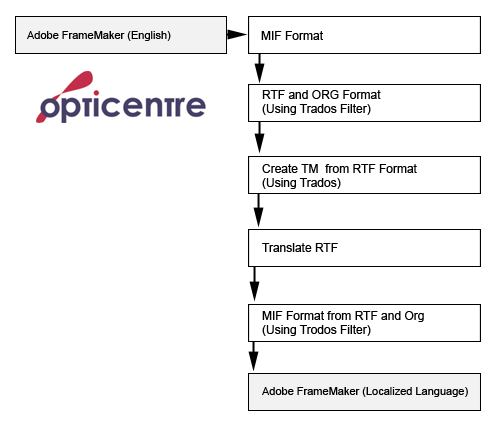
The next step following the application of a filter is Leverage Analysis. The files are loaded into the Translation Memory tool and analyzed against the appropriate TM to establish the scope of translation required. The report generated by the analysis shows the leverage available from the Translation Memory and the word counts for each of the files analyses. The report sub-divides the leverage available into repetitions, 100% matches, high fuzzy matches, low fuzzy matches, and no matches. A project TM can also be extracted which will contain all of the relevant segments for the project. This subset of the main Translation Memory is then included with the translation kit which will be sent to the translators.
Read more
Because there are a wide range of Help technologies around, the preparation of Help for Translation is a reasonably involved one. However, there are a number of basic steps that are common to all Help projects:
- Open and generate the Help.
- Examine source files to ensure that they build correctly and thatthere are no missing topics, graphics, or other files.
- Analyze the Help files to identify which files require translation.
- Isolate translatable files
- Prepare translatable files. If necessary make changes to Tag Editor ini file for JavaScript or other scripting. If necessary prepare translation instructions.
- Analyze files against memory.
- Translate using HTML translation tool.
Read more
On most occasions the graphics for documentation projects will be created using on of the popular graphic design programs such as Adobe Photoshop or Corel Draw. These programs create layered graphics which allow the designer to isolate the text from the background of the graphic. These layered graphics are then flattened and exported anappropriate format.
However, when localisable text is contained within graphics a problemarises. Because these formats are not layered it is difficult to isolate and translate the text. The solution is to locate the layered graphic, translate the text, and then export the graphic again. For this reason, it is important that you get the source, layered graphics as part of the client hand-off. If the layered files are not available, translation is still possible, but it will be considerably more difficult and as a result expensive.
Read more
Once you receive translated files back from the translator there is still a considerable amount of work that needs to be done before the files can be delivered to the client.
When files are sent back from translation, the following process occurs:
- The files are cleaned to remove the Source language text from them. This will also update the Translation Memory.
- The files are then copied into a folder containing all of theuntranslatable files from the Help project.
- The Help system is built. The build process may be as simple as regenerating the Help system in RoboHelp.
- Finally, the new translated Help build is then tested against a full, running, copy of the English Help system.
Help Testing
The golden rule of Help testing is test what the user will see. Never test the pre-build Help system.There are an ever-increasing number of Help testing utilities on the market. However, the most effective that I have found is a tool called HTMLQA.
This is a tool published by SDL.HTMLQA allows you to visually compare the Source and Target Helpsystems. The basic idea is to make the target language Help system look exactly the same as the Source files.
In addition, HTMLQA also has a number of verification features that allow you to create reports of differences between the files. The type of issues that frequently occur are:
- The number of target files is greater/less than the number of source files.
- Broken/missing links.
- Missing graphics.
- Broken tags.
With advances in translation technology, the number of these errors has been diminishing. However, they are still not gone forever.As a good starting point, you should always run a report first and fix any issues that might appear in the report. Once this is done, the visual inspection should take a lot less time.
Help Engineering
Once you have identified the files that need fixing. It is then a simplematter of going into the HTML and fixing them. Obviously to do this youfirst have to be able to write in HTML. However, by carefully comparing the source file to the target file, it is often possible to identify where the file has been broken and fix it. However, the more comfortable you arewith the coding of the files the easier it is to fix them.
Read more
Back translation
The process of translating a document that has already been translated into another language back to the original language- preferably by an independent translator.
Bidirectional (writing system)
A writing system in which is generally flush right, and most characters are written from right-to-left, but some text is written left-to-right as well. Arabic and Hebrew are the only bidirectional writing systems in current use.
CE marking
The letters CE are the abbreviation of a French phrase that literary means "European conformity". CE marking on a product is manufacturer's declaration that the product complies with the essential requirements of the relevant European health, safety and environmental protection legislations.
Character
A symbol standing for the smallest abstract component of a writing system or script, including sounds, syllables, notions or elements, as opposed to glyphs.
Computer-aided translation (CAT)
Computer technology applications that assist in the act of translating text from one language to another.
Content management system (CMS)
A system used to store and subsequently find and retrieve large amounts of data. CMSs were not originally designed to synchronize translation and localization of content, so most of them have been partnered with globalization management systems (GMS).
Controlled languages
Subset of natural languages whose grammars and dictionaries have been restricted in order to reduce or eliminate both ambiguity and complexity. Also, stylistic rules- such as not using certain verb tenses or the passive voice- can be created, depending upon the group or organization and its language usage goals.
Corpus (plural "corpora")
A large body of natural language text used for accumulating statistics on natural language text. Corpora often include extra information such as a tag for each word indicating its part-of-speech and perhaps the parse tree each sentence. Also, a large body of source-language text used for translation.
Creole language
A well-defined and stable language that originated from a non-trivial combination of two or more languages, typically with many distinctive features that are not inherited from either parent.
Dialect
A variety of a language used by people from a particular geographical area. The number of speakers and the area itself can be of arbitrary size. A dialect is a complete system of verbal communication- oral or signed but not necessarily written- with its own vocabulary and/or grammar.
DITA (Darwin Information Typing Architecture)
An XML-based architecture for authoring, producing and delivering technical information. This architecture consist of a set of design principles for creating "information-typed" modules at a topic level and for using that content in delivery modes such as online help and product support portals on the web.
Encoding scheme
Rules for assigning numeric value (code points) to characters. Encoding is a method by which a character set is turned into computerized form for transmission and preservation.
Global
Derived from the combination of the words GLOBAL and LOCAL. The word refers to the creation or distribution of products or services intended for a global or transregional market, but customized to suit local language, laws and culture.
Globalization (g11n)
In this context, the term refers to the process that addresses business issues associated with launching a product globally, such as integrating localization throughout a company after proper internationalization and product design.
Globalization management system (GMS)
A system that focuses on managing the translation and localization cycles and synchronizing those with source content management. Provides the capability of centralizing linguistic assets in the form of translation databases, leveraging glossaries and branding standards across global content.
Glyph
The shape representation or pictograph of a character.
Hiragana
A flowing phonetic subscript of the native Japanese writing system. In hiragana, all of the sounds of the Japanese language are represented by 50 symbols.
HTML (HyperText Markup Language)
A markup language that uses tags to structure text into headings, paragraphs, lists and links, and tells a web browser how to display text and images on a web page.
Information retrieval
The science of searching for information in documents, searching for documents themselves, searching for metadata which describe documents or searching within databases, whether relational standalone databases or hypertext networked databases such as the internet, for text, sound, images or data.
Internationalization (i18n)
Especially in a computing context, the process of generalizing a product so that it can handle multiple languages and cultural conventions (currency, number separators, data) without the need for redesign.
Kanji
The Chinese characters that are used in the modern Japanese logographic writing system along with hiragana, katakana and the Hindu-Arabic numerals. The Japanese term kanji literally means Han characters. Despite the existence of some 13,000 kanji characters, these alone do not suffice to write Japanese. Hiragana characters are also required to express grammatical inflections.
Katakana
A Japanese syllabary, one component of the Japanese writing along with hiragana, kanji and in some cases the Latin alphabet. The word katakana means fragmentary kana, as they are derived from components of more complex kanji. Katakana are characterized by short straight strokes and angular corners and are the simplest of the Japanese scripts. Katakana and Hiragana both render the same syllables, but Katakana is angular and used largely to spell words borrowed from other languages, while hiragana is cursive and is used more frequently to spell native Japanese words.
Lingua franca
A language that is adopted as a common language between speakers whose native languages are different.
Localization (l10n)
In this context, the process of adapting a product or software to a specific international language or culture so that it seems natural to that particular region. True localization considers language, culture, customs and the characteristics of the target locale. It frequently involves changes to the software's writing system and may change keyboard use and fonts as well as date, time and monetary formats.
Machine translation (MT)
A technology that translates text from one human to another, using terminology glossaries and advanced grammatical, syntactic and semantic analysis techniques.
Namespaces
Namespaces provide a simple method for qualifying element and attribute names used in eXtensible Markup Language (XML) documents by associating them with namespaces identified by URL references. XML Namespaces are the solution to the problem of ambiguity and name collisions.
.NET
Microsoft platform for applications that work over the internet.
Notified bodies
Organizations designated by the national governments of the member states of the European Union as being competent to make independent judgments about whether or not a product complies with the protection- essential safety- requirements laid down by each CE marking directive.
Offshoring
The relocation of business processes to another country, especially a country overseas. This includes any business process such as production, manufacturing or services.
Open-source software
Any computer software distributed under a license that allows users to change and/or share software freely. End users have the right to modify and redistribute the software, as well as the right to package and sell the software.
Optical character recognition (OCR)
Recognition of printed or written characters by a computer. Involves computer software designed to translate images of typewritten text- usually captured by a scanner- into machine-editable text or translate pictures of characters into a standard encoding scheme representing them in ASCLL or Unicode.
Outsource
To hide a third-party provider to perform tasks or services often performed in-house. The third-party provider is then referred to as the outsourcer.
Outsourcing
The delegation of non-core operations or jobs from internal production within a business to an external entity such as subcontractor that specializes in that operation. Outsourcing is a business decision that is often made to lower costs or focus on competencies. A related term, offshoring, means transferring work to another country, typically overseas. Offshoring is similar to outsourcing when companies hire overseas subcontractors, but differs when companies transfer work to the same company in another country.
Pay per click (PPC)
An advertising technique used on websites, advertising networks and search engines. With search engines, PPC advertisements are usually text ads placed near search results. When a site visitor clicks on the advertisement, the advertiser is charged a small amount.
Simplified Chinese
Refers to one or two standard Chinese character sets of printed contemporary Chinese written language, officially simplified by the government of the People's Republic of China in an attempt to promote literacy. Simplified Chinese is used in mainland China and Singapore, modified to be written with fewer strokes per character.
Search engine
A program designed to help find information to help find information stored on a computer system such as the worldwide web or a personal computer. A search engine allows a user to ask for content meeting specific criteria- typically those containing a given word, phrase or name- and retrieves a list of references that match those criteria.
Search engine optimization (SEO)
A set of methods aimed at improving the ranking of a website in search engine listing. SEO is primarily concerned with advancing the goals of a website by improving the number and position of its organic search results for a wide variety of relevant keywords.
Semantic Web
An extension of the worldwide web that provides a common framework allowing data to be shared and re-used across application, enterprise and community boundaries. It is based on Resource Description Framework (RDF), which integrates a variety of applications using XML for syntax and URLs for naming.
Source language
A language from which text is to be translated into another language.
Traditional Chinese
A Chinese character set that is consistent with the original Chinese ideographic form that is several thousand years old. Today, traditional characters are used in Taiwan, Hong Kong, Macau and by some overseas Chinese communities, especially those originating from the aforementioned regions/countries or who emigrated before the widespread adoption of simplified characters in the People's Republic of China.
Translation
The process of converting all of the text or words from a source language to a target language. An understanding of the context or meaning of the source language must be established in order to convey the same message in the target language.
Translation memory (TM)
A special database that stores previously translated sentences which can then be re-used on a sentence-by-sentence basis. The database matches source to target language pairs.
Translation Memory eXchange (TMS)
An open standard, based on XML, which has been designed to simplify and automate the process of converting translation memories (TMs) from one format to another.
Unicode
The Unicode Worldwide Character Standard (Unicode) is a character-encoding standard used to represent text for computer processing. Originally designed to support 65,000 characters, it now has encoding forms to support more than 1,000,000 characters.
XLIFF (XML Localization Interchange File Format)
Specifically designed to support the localization of data and has features for updating strings, revision control, making different phases of the localization process, word count calculations and the provision of alternative or suggested language translations, among others. XLIFF is an open standard.
XML (eXtensible Markup Language)
A programming language/specification. XML is a passed-down version of SGML, an international standard for the publication and delivery of electronic information, designed especially foe web documents.
Read more
 English
English


 Bulgarian
Bulgarian